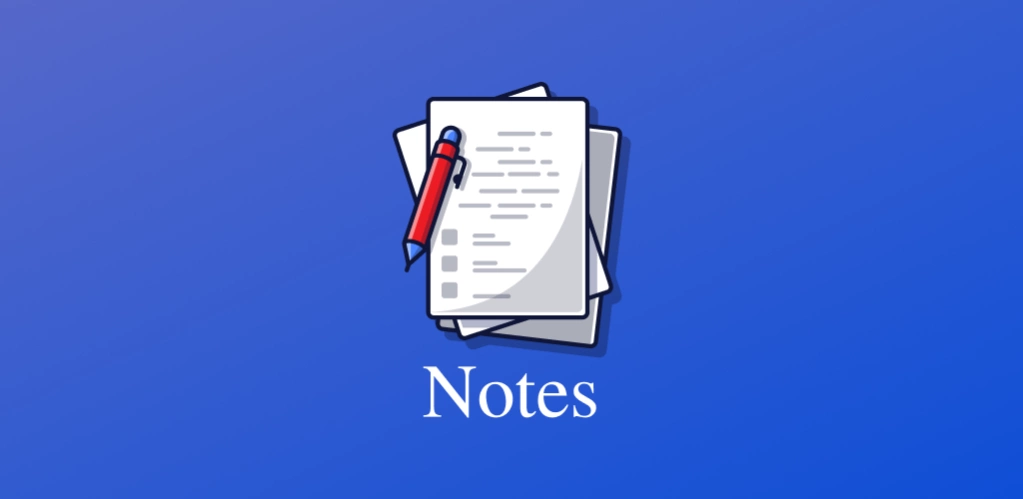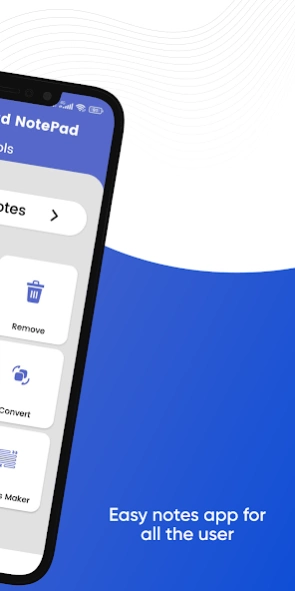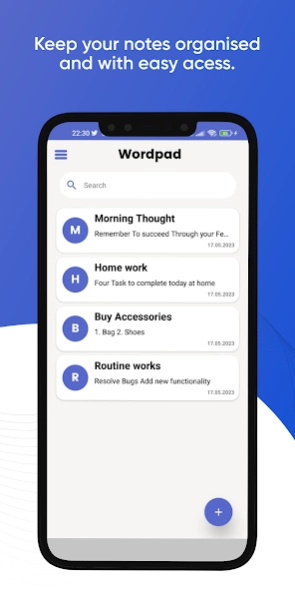WordPad Notepad Notebook Notes 3.0
Free Version
Publisher Description
WordPad Notepad Notebook Notes - WordPad Notepad is a writing documents to save quickly in go.
WordPad NotePad is a simple app to save your notes quickly. WordPad allows user to take his notes whenever he want instead of remembring or searching physical notepad and then take burden all along with him. Notepad is a digital writing pad.
Taking notes is easy then others notepad or memopad.It is small and fast app to create and save and edit text notes.
It has ver simple and easy interface which every user wants it and loves it.
It has no limit on words and also no limit on number of notes to create and save for personal use.
User can share notes with other user just by copying it from there and can paste where ever he/she wants to paste and can easily use.
It can share notes with other apps. every user want to keep their data to them so in you mobile you can save in notepad and can see it any where at any time.
It Reduces the burden of carrying notepad and writingpads etc.
Quickly capture what you have in your mind and can remind it by seeing it.
It gives you option to write shopping list, email, messages, to do tasks etc.
Its good to organize your things by simply writing on notepad and then go as per to do list or tasks.
It reminds you of the task when you wrote by checking the date and can easily remember with plans.
Features of the NotePad
write reminder notes for later to see and remember.
Search notes with name
Search notes with date.
Checklist list/Grid
Checklist notes to do things done.
How to use?
Just install WordPad NotePad App in your mobiles
Open WordPad NotePad App in your mobile.
Click on the plus button to create new notes.
Then write your personal text or list
Click on save btn on the top right.
Then your list will be saved.
You can edit on it by clicking on the item.
About WordPad Notepad Notebook Notes
WordPad Notepad Notebook Notes is a free app for Android published in the Food & Drink list of apps, part of Home & Hobby.
The company that develops WordPad Notepad Notebook Notes is Airnoq Apps. The latest version released by its developer is 3.0.
To install WordPad Notepad Notebook Notes on your Android device, just click the green Continue To App button above to start the installation process. The app is listed on our website since 2024-03-19 and was downloaded 4 times. We have already checked if the download link is safe, however for your own protection we recommend that you scan the downloaded app with your antivirus. Your antivirus may detect the WordPad Notepad Notebook Notes as malware as malware if the download link to com.airnoq.memopad.wordpad.notepad is broken.
How to install WordPad Notepad Notebook Notes on your Android device:
- Click on the Continue To App button on our website. This will redirect you to Google Play.
- Once the WordPad Notepad Notebook Notes is shown in the Google Play listing of your Android device, you can start its download and installation. Tap on the Install button located below the search bar and to the right of the app icon.
- A pop-up window with the permissions required by WordPad Notepad Notebook Notes will be shown. Click on Accept to continue the process.
- WordPad Notepad Notebook Notes will be downloaded onto your device, displaying a progress. Once the download completes, the installation will start and you'll get a notification after the installation is finished.